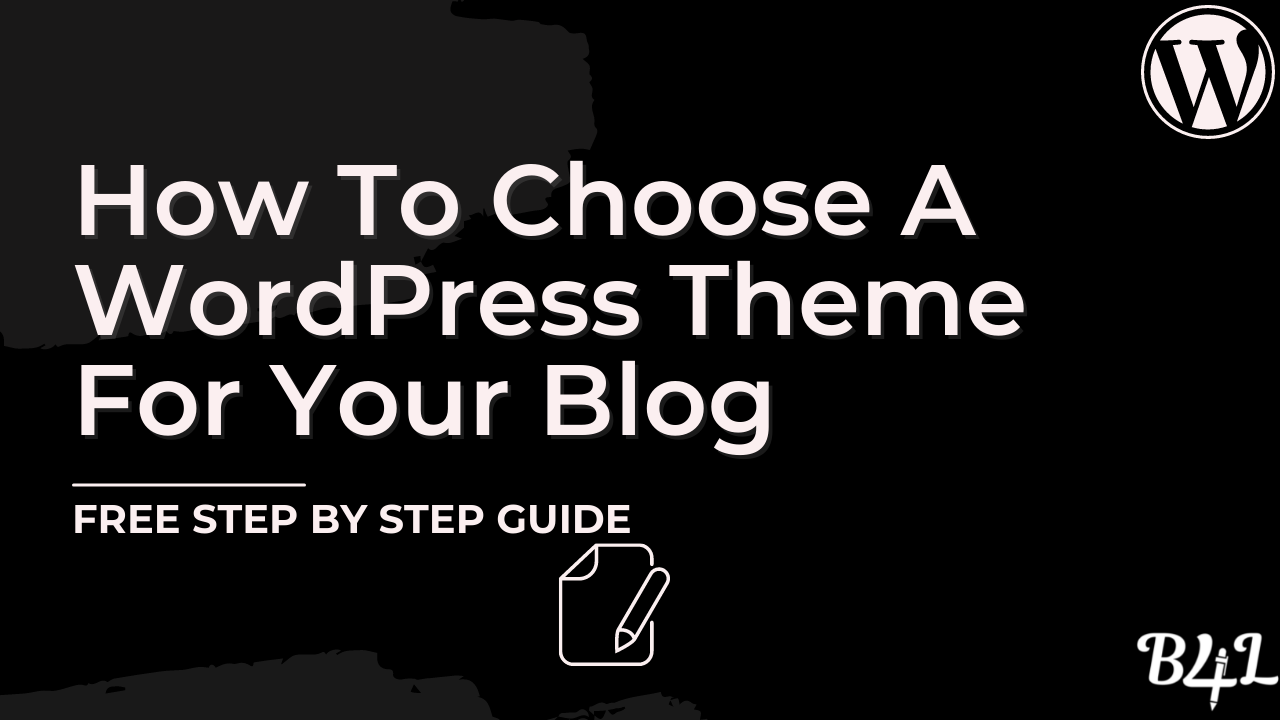I’m not the kind of blogger that likes to stress the tech. But when it comes to initially setting up a WordPress blog for an audience and the search engines, I stop at nothing to do a clean job.
Let me start by stating clearly that a lot goes into setting up a WordPress blog after learning how to start a blog.
By the time you hit the publish button for your first page or post, you’ll have spent a considerable amount of your time fine-tuning the blog ready for launching.
The most important part in setting up your WordPress blog is determining how you want to look to your audience and in the eyes of search engines.
That’s why in this article, I’ll show you how to choose a theme for your blog in less than five minutes.
But first things first!
What is a WordPress Theme?
A WordPress theme is a blogging tool that changes the visual layout of a WordPress website. It features all the elements of web development, from layout and typography to color and fonts.
WordPress themes are easy to install. And you can customize them without the need to write code.
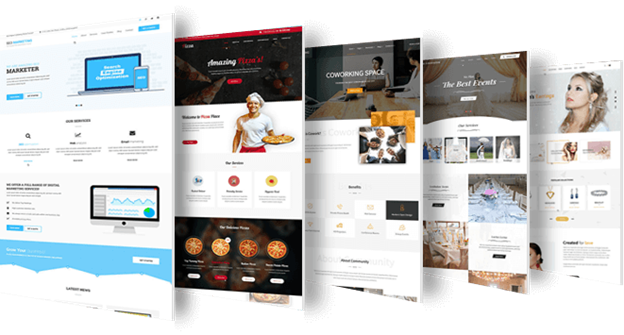
I’m not so much of a perfectionist when it comes to WordPress themes. But when I think of my visitors, I come to terms with the reality that a theme is more than just a canvas within which my content lies.
It’s what the audience sees, interacts with, and remembers.
So if the theme you choose for your blog doesn’t deliver a good user experience, it can have a negative impact on the online brand you’re working so hard to establish.
I’m here to make sure that doesn’t happen. I’ll show you how to choose an awesome WordPress theme for your blog in under 15 minutes.
And once you find a good pick, install, activate, and customize it to give your blog a new look and feel.
WordPress Themes Terminologies
Before we look at the tips for choosing the best WordPress theme for your blog, let’s first make sure you understand some common terms used in theme development.
1) Parent and Child Theme
A parent theme includes all the assets and files for the theme to work.
A child theme, on the other hand, is a duplicate version of the parent theme. A child theme inherits all the features, style, and functionality attributes of the parent theme.
Any change you make on the child theme will be strictly independent.
- Child themes are easy to create in WordPress
- You can customize themes without altering the current structure of the original theme
- Parent theme can’t inherit changes made to child themes
- Updates on parent theme won’t take effect in the child theme
2) Theme Framework
A theme framework is a code library used to facilitate the development of WordPress themes.
Developers treat them as parent themes, which houses all the functionalities of the theme template.
The framework allows you to create child themes, which you can customize to your liking while leaving the functionality of the framework intact.
- Easy to update without affecting the customization of the child theme
- Increased functionality and tons of design freedom
- Supports high web and SEO standards
- They have a steep learning curve
- They can be expensive to maintain
3) Page Builders
Page builders are WordPress plugins that allow you to transform standard page templates into beautiful, attention-grabbing posts and pages.
Examples of page builders include Elementor Pro, Divi Page Builders, Visual Composers, and Thrive Architect.
I use Thrive Architect on my blogs.
And it’s by far the most lightweight yet robust page builder that I’ve ever used. Not to mention that it’s compatible with any theme that you can name.
- Support drag and drop elements
- Allows you to build feature-rich pages with amazing layouts
- You can use page builders to create responsive websites
- They have a simple learning curve
- May add unnecessary code to your design
- Slightly increases page loading time
What to Look for When Picking a WordPress Theme for You Blog
You can consider other options of the themes I’ve recommended above aren’t your favorite. Below are some factors to consider before making your selection:
1. Responsiveness

That is a screenshot of how my website looks across different devises.
If were to choose another theme apart from Thrive Theme Builder or Foodie Pro, I’d first want to know if it’s mobile responsive.
Why?
It’s because in the age of mobile first indexing, you can’t take chances with a theme that isn’t cross-device compatible.
Google wants to give users the best browsing experience regardless of the device they use. So the theme you choose should detect the size of the screen and automatically adjust the layout to deliver this experience.
Check if the theme developer(s) offers a demo. If they do, open it with your mobile phone and do a user experience testing. Doing so will enable you to determine whether the theme is responsive or otherwise.
You can also use the Chrome Developer Tool to simulate the theme on different mobile devices.
2. Cross Browser Compatibility
People use different browsers to access the internet.
Chrome, Safari, and Firefox are the most common ones. And while the likes of Maxthon and Phoenix browsers don’t have a huge following, it doesn’t mean you shouldn’t consider them when choosing a WordPress theme for your blog.
Developers often state that their themes are cross-browser compatible. But it’s important to take the statement with a grain of salt and do your testing instead.
Fire up the demos on different browsers and check the layout of the theme. Make sure to test the desktop and the mobile version.
If the theme is cross-browser compatible, you’re good to go.
3. SEO Friendliness
Choose a WordPress theme optimized for search engines.
Whether it’s a premium or free version, the code structure should be up to the standard to allow the bots to crawl and index your pages.
4. Meet the Purpose of the Website
You need to think about your visitors before you choose a theme for your blog. At the end of the day, they’re the reason you’re starting a blog in the first place.
Will the theme give them a positive reading experience each time they land on a page or post on your site?
Does the theme’s layout allow you publish your content in a way that your readers find easy to consume?
Depending on the purpose of your website, you may go for a media-rich theme or a simpler option.
If you go for a simpler theme, and you feel like extending its functionality, doing so with theme builder plugin can go a long way to make a difference.
5. Meet/ Match Your Niche
Many developers build themes that fit different niches or markets. So this should also be something to consider.
Say you plan to create a blog in the food niche, for example. In this case, it would be best to consider a theme build specifically for food blogs.
Such themes allow you to display your recipes properly without the need to add code to your blog.
If you want to start a fashion blog, the theme you pick will generally be one that includes a lot of image customization options and even sliders.
6. Choose a Theme with a Simple Design
I’m not against feature rich themes as such. But if you want to give your audience the best reading experience, sometimes less is certainly more.
If you think about it, themes rich in features are somewhat heavy and could have a negative effect on your site’s loading time.
And slow-loading sites are extremely hard to use. Not to mention that readers don’t have the patience to wait for a page to load.
They want to access information, and they want it fast.
So my suggestion is that you should invest in a lightweight theme with minimalist design. Themes with minimalist design load fast. And therefore, they’ll give your readers the best reading experience.
7. Compatibility with Essential Plugins
Plugins are important because they extend the functionality of a WordPress blog.
Take page builders, for example. They're plugins that let you create beautiful pages and post for your blog to enhance user experience and increase conversion.
For better performance, the theme you choose should be compatible with the plugins you've, or intend to, installed in your plugins directly.
Plugin compatibility isn't exactly a problem if you're using a theme from WordPress directory.
But if you're buying a premium theme from a less known brand, you should consider looking into this issue.
In other words, avoid any theme that doesn't work well with the plugins you intend to use. You had rather ask questions before buying to make sure you know what you're getting for the money.
8. eCommerce-ready
If you plan to sell items through your WordPress blog, then you’ll need to choose a theme that’s eCommerce ready.
Many free themes won’t fit in this category. So it makes sense to invest in a premium option.
The theme description will include this information to let you know you can use the theme to setup an online shop.
9. Multilingual Ready
From a blogger’s experience, many WordPress themes aren’t multilingual or translation ready.
So if you’re planning to start a WordPress site in another language, or you want the site to support multiple languages, choose a theme that supports multiple languages.
Also, make sure the theme works seamlessly with multilingual plugins.
10. Speed and Core Web Vitals
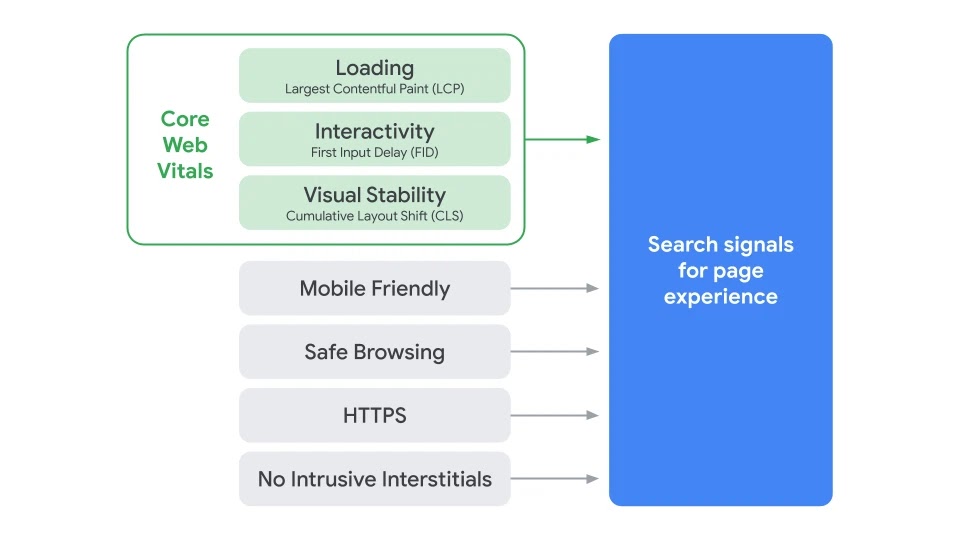
Speed and Core Web Vitals are important metrics to consider when choosing a theme for your blog.
This is where you think about a potential visitor to your blog and then ask yourself how fast the theme loads.
Fast loading websites deliver the best page experience to readers as it makes it easy for them to access what they are looking for without waiting too long for the pages to load.
So choose a theme that's not only lightweight but can also load fast or you will have to speed up your blog later. Generate Press, Foodie Pro, and Thrive Theme Builder are examples of the theme with fast loading time, hence better user experience.
If none of these themes is your favorites, my best advice would be that you avoid themes loaded with dozens of features because they tend to be slow.
I have covered how to optimize your core web vitals in my last article.
11. Your budget
There are many free themes in the WordPress repository. While they do have limited functionalities, they do make a good fit for a fresh blog.
So when you only have a few posts on the blog and no visitor coming to the site as of yet, you should stick to the free theme.
But when your site starts to take off, you begin to think about UX design and user experience. That can necessitate the need for a premium WordPress theme, which is a paid version of what you'd otherwise get for free.
When it comes to picking a premium theme, look at the pricing plans the developers have to determine what you can pay comfortably.
The advantage is that there are many great premium theme developers out there. So you can find a good pricing plan that will fit you well.
12. Documentation and Support
Developers build WordPress themes differently. Some are easy to customize and others are quite challenging to figure out.
To be on a safer side, and especially if you’re considering a premium these, make sure it comes with a detailed documentation.
The documentation is a handy walkthrough, which will make it easier for you to know the ins and outs of the theme during installation and customization.
Some designers don’t provide detailed documentation for their themes. And that’s mostly because their themes are easy to customize.
Even then, they do have support forums, where you can ask any question about the theme and get feedback from other members.
Posting in those forums may not get you quick or helpful feedback. So you want to make sure that the theme developer also has a responsive customer support system in place.
13. Is the Theme Updated Frequently?
WordPress send out update notification each time they make changes to the system. These updates are important because they fix code errors, functionality bugs, and improve performance.
A theme shouldn’t be an exception.
If the theme you're about to buy or download gets frequent updates, go with this. If it doesn't, you can be certain it won't work well for your blog.
A theme that receives frequent update is a good option to consider because it meets the standards of a theme you'd use for your blog
14. What Do Other Bloggers Say About the Theme?
Have you found a good theme and feel like it’s a good fit for you blog?
Check its ratings and read reviews to determine if it’s a good theme to either download for free or buy from the developer.
Here’s why:
When you check bloggers’ ratings and reviews for a given them, you get a clear picture on whether or not it’s a good option to use.
As you read the reviews, put more weight on what bloggers who use the same theme say about cross browser compatibility, ease of use, speed optimization, updates frequency, and SEO-friendliness.
The main goal here is to ensure you end up with a theme that will give you the value for your time and money. Not to mention improve the performance of your website.
My Recommended Themes & Page Builders
There are thousands of free and premium WordPress themes for bloggers and affiliate marketers.
But the ones I like to recommend are Thrive Theme Builder and Foodie Pro themes, and for good reasons.
Thrive Theme Builder
Thrive Theme Builder is the most powerful WordPress theme that I’ve ever used. Built by a team that lives and dies by SEO friendliness and focus on conversion, the Theme Builder gives you unparalleled control over any site you’d like to build.
The Team at Thrive Themes started off by building several individual themes.
Coupled with the then Thrive Content Builder, these themes allowed you to build powerful landing pages and blog post templates without the need to code.
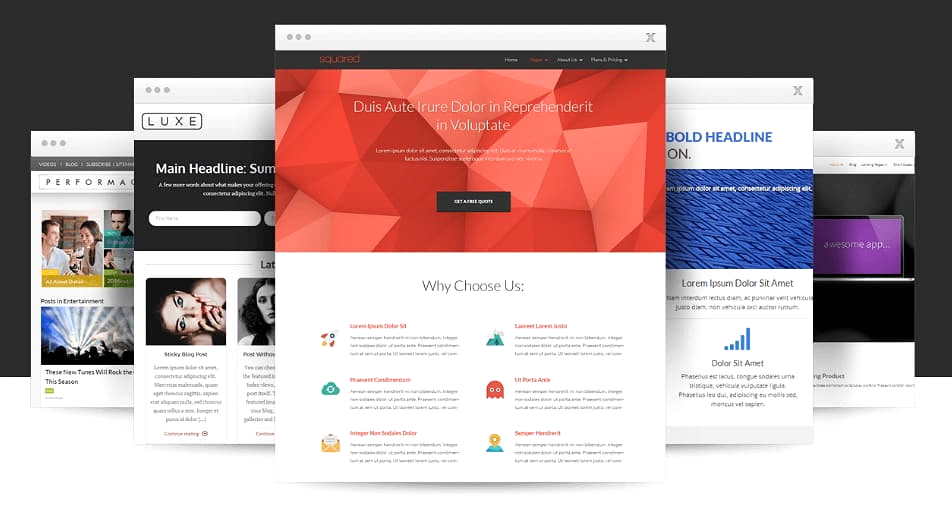
However, these are now legacy themes. And Thrive Theme Builder has taken over to help you create posts and pages that will give your visitors the best user experience.
Thrive Theme Builder allows you to:
- Setup your WordPress blog in under 30 minutes without writing a line of code
- Upgrade your branding with a single click of a button
- Integrate your favorite marketing tools in minutes
- Give your audience an exceptional mobile experience and
- Take advantage of pre-built post and page templates so you don’t have to design yours from scratch
What’s more?
Thrive Theme Builder is lightweight, SEO-optimized, and loads fast. Not to mention that it’s compatible with speed optimization plugins such as WP Rocket.
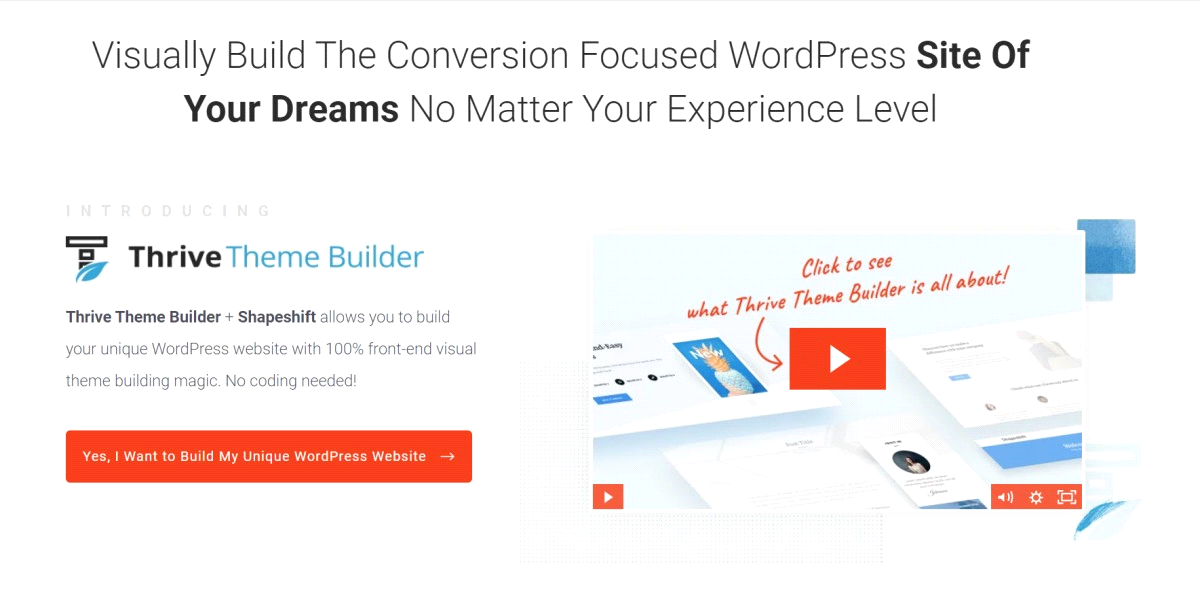
So if you want to build WordPress sites that can grab the attention of your readers and get them to take action, Thrive Them Builder is the tool you need.
Foodie Pro Theme
Foodie Pro is a WordPress theme for the bloggers that like to keep the design simple. It’s a Genesis child theme compatible with a host of plugins, including Simple Social Icons, WP Rocket, Yoast SEO, and WP Recipe Maker.
You’ll love the Foodie Pro theme because it supports HTML5 markup and is cross browser and cross platform compatible. And with many color and typography options, you can give your blog a look and feel that easily resonates with your audience.
With this complete guide to choosing a theme for your blog, it should be easy for you to find a WordPress theme that meets your needs.