I’m a big fan of cashback offers for one good reason:
They help me save on shopping money when I buy physical and digital goods at big e-commerce sites like Amazon, Walmart, and Sephora.
By my estimation, I’m able to save up to $2200 dollars a year with cashback offers. And that’s a lot of money earned from just doing shopping on the web.
Like me, you can also take advantage of cashback offers and save money as you shop. And one of the easiest way to do that is to use the best cashback extensions for your Chrome browser.
You could use cashback apps if you use your mobile phone more than you use your personal computer.
But if you frequently use your laptop to shop for goods online, you’ll find the cashback browser extensions reviewed in this guide helpful.
What is a Cashback Extension?
A cashback extension is a browser application that lets you find the best deals that can save you money when shopping online.
Some of these extensions don’t just let you earn cashback from shopping, but also allow you to find working coupon codes that you can use to buy good and/or services at discount prices.
When the browser extension finds a good deal, it sends you an alert so you can take advantage of the offer and save some money on the go.
Are Cashback Extensions Alternatives to Cashback apps?
No, I don’t think cashback browser extensions are an alternative to cashback apps.
If you think about it, both the apps and the extensions do the same thing: help you to find better deals online that can save you money when shopping on the web.
Rather than using one as an alternative to the other, you can use them interchangeably.
For example, Rakuten, a website popular for its partnership with thousands of online brands, has both an app and a browser extension. These let you find the best deals online and earn cashback when you shop online via the service.
So if you’re on your laptop and you want to find better deals that can save you money, consider using a cashback browser extension.
And if you are on your mobile phone and you want to look up for some good deals on shopping, you can use the mobile apps.
Best Cashback Extensions to that Save You Money
1. Offers
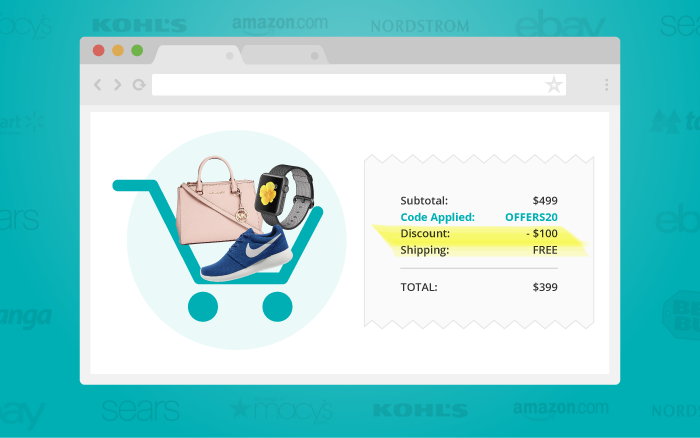
If you aren’t using offers to find deals that can save you money on the web yet, this is the right time to.
Once you install this browser extension, you’ll get a notification each time there are special benefits that can save you money.
When interacting with this extension on my Chrome browser, I was able to see great offers such as buy-one-get-one free and free shipping, which are great for saving money when you shop at top brands.
Not to mention that it does display a new page, which shows you all the offers on sale for the site you’re currently viewing.
I do love how powerful and efficient this extension is at finding coupon codes that actually work.
Once it finds that special coupon code, it will automatically add it to your shopping cart so you can save some cash when shopping.
2. Capital One Shopping
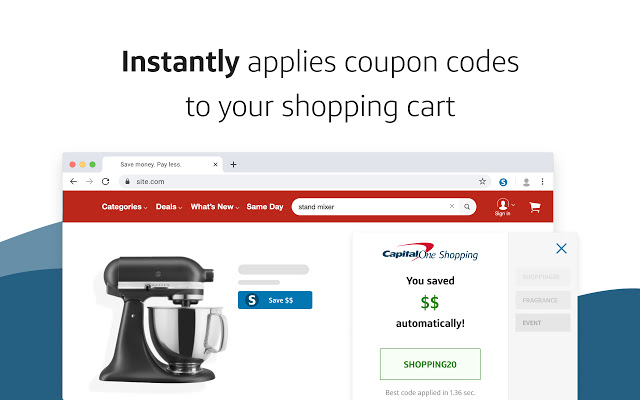
Capital One Shopping is a killer extension, and I must admit that I love it because it does exactly what it promises to do.
With this extension, I’m able to find coupon codes that actually work.
The extension’s algorithm updates the l coupon codes in real time, chooses the ones that can save you the most money, and ignores those that don’t.
Then, it applies the code automatically to a purchase in my shopping cart, allowing me to save some dollars that I would have otherwise spent.
That it easily searches for the best deals from thousands of merchants on Amazon makes it a must-have Google Chrome extension.
As soon as it finds a better deal that can save you money, you’ll get an alert of the offer, and you can shop normally at the lowest price possible.
One thing I love about Capital One Shopping extension is that it offers you the opportunity to earn credits with just a click.
You earn the credits by shopping at popular sites such as eBay and Walmart, and you can use the credits to buy gift cards, which you can redeem when shopping online.
3. Honey

Honey is a good chrome extension to use if you want to save money with active coupon codes.
Instead of spending a lot of your time searching for working coupon codes on the web, Honey does it for you and automatically applies them to your favorite shopping website.
I found Honey easy to set up and use. It took me only two minutes to install the extension and start using it. And interacting with it is such a wonderful experience.
To use the Honey chrome extension:
Add the extension to your browser and use your credentials to create a free account.
Use the extension to search for coupons, track product prices, and earn Honey Gold rewards.
The more Honey Gold you collect with this app the better. For what it’s worth, 1000 Honey Gold is equal to a $10 gift card, which you can use for shopping at popular stores like Amazon and Walmart.
4. Rakuten
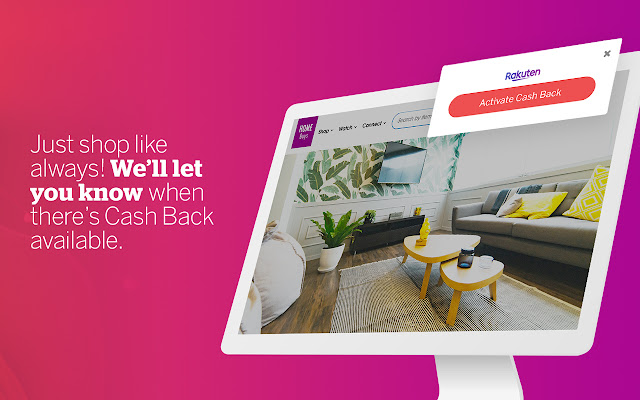
Rakuten, formerly Ebates, is one of the most popular cashback platforms on the internet today. I use the platform from time to time, and I’m more than willing to admit that I love the user experience.
I’ve mostly interacted with their cashback mobile app, but there’s also a Chrome extension as Rakuten Cashback Button.
One of the things I love about Rakuten is their partnership with thousands of trusted online merchants. So when you shop at these brands via the Rakuten app or Google Chrome extension, you can earn some cash back to your account.
The built-in alert system of this brand is a powerful technology that you should take advantage. You’ll get an alert for offers and special deals when shopping at a store that partner with it.
There is also another way to earn money for shopping with Rakuten. You can refer people to the program and you can earn a referral fee, which you can redeem for online shopping.
You don’t have to be an affiliate marketer to take advantage of the referral program. You can actually ask your friends to join via your account’s link, and the two of you will benefit in the process.
5. Cently
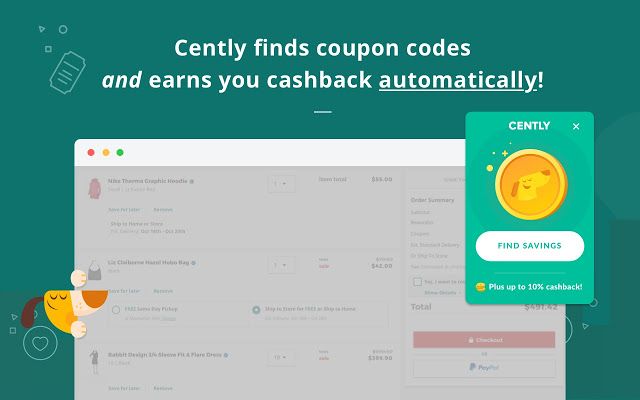
Do you want to score the best deals any time you do shopping at different ecommerce platforms?
Try Cently.
This Google Chrome extension takes away the need to search for coupon codes manually and does the work for you instead.
Once it finds a working coupon code that can give you the best deal on online shopping, it applies it for you at checkout hence saving you money.
Like Rakuten, Cently collaborates with thousands of popular stores to bring you the best deals that save you money on the go.
Some top stores that you can shop at via Cently include Macy’s, Nike, Walmart, Amazon, Crate & Barrel, Sephora, and Forever 21.
Cently doesn’t just help you to find coupon codes that get you the best deals when shopping. It also gives you the opportunity to earn cashback every time you do shopping on the web.
You do get a $5 free signup bonus if you register with Cently. As you shop via Cently, you’ll earn a certain percentage of the money you spend back to your account.
For example, Cently allows you to save up to 30% on shopping, 8% on travel, and 12% on clothing and accessories.
As you can see, the more you shop at your favorite stores via Cently the more money you can save for future purchases.
6. Qmee
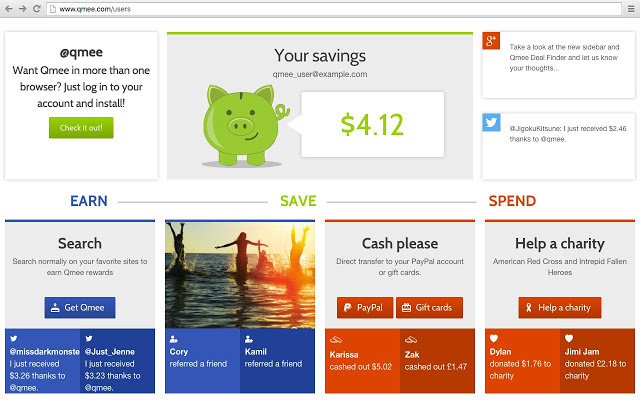
When I first heard someone reference Qmee as a site of multiple trades that earns people money, I was curious to check it out myself.
And sure enough, it’s a platform that you can use to make some easy cash fast.
I do think you’ll love this platform because it allows you to make money in two ways.
First, you can earn cashback from shopping at different online stores, as long as long as you do that via the app.
Second, you can earn real cash by answering survey questions about products and services. So if you already have a list of survey websites that actually pay for your input, you may want to add this one to the list as well.
7. Piggy
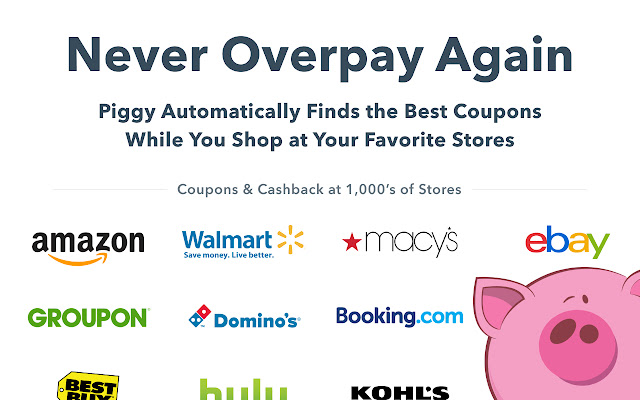
Piggy is huge, and in a way, I think the name perfectly suits the brand give that it’s a platform with more than a million users.
Based on the reviews that I scanned before including it on this list, I can say for sure that this brand has such a well-built and properly maintained Google Chrome extension.
With Piggy, you never have to worry about getting the best deals and shopping at discount prices, even if you’re on a tight budget.
There are two ways to get the most out of Piggy.
First, you can use Piggy if you are interested in finding coupon codes that can save you money on shopping. In other words, Piggy should be your best friend if you need to buy goods and services online at a discount price.
Piggy will scan the web for active coupon codes that can save you money.
Then, it will automatically apply the coupon code at checkout, so you can save a certain percentage of money that you would have otherwise spent.
Second, Piggy allows you to earn cashback when shopping at different brands on the internet.
Simply use the extension to find stores that offers you cashback offers via Piggy and use them to do shopping. You’ll earn a certain percentage of the money you spend back to your account.
8. Pop Cart
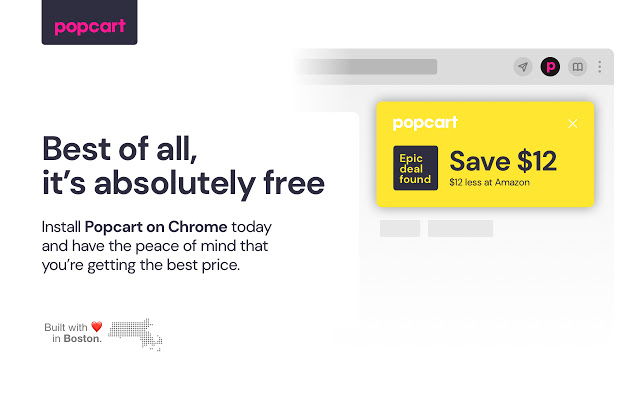
What if you could save money by simply shopping online at the lowest price possible?
That’s what Pop Cart helps you to do.
The primary goal of this browser extension is simple: to help you compare prices and find the cheapest deals online.
With Pop Cart, you never have to open multiple online shopping sites on different tabs.
All you have to do is to do is to install the extension and it will do all the hard work for you, so you can shop with ease while saving money and time.
9. Top Cash Back UK
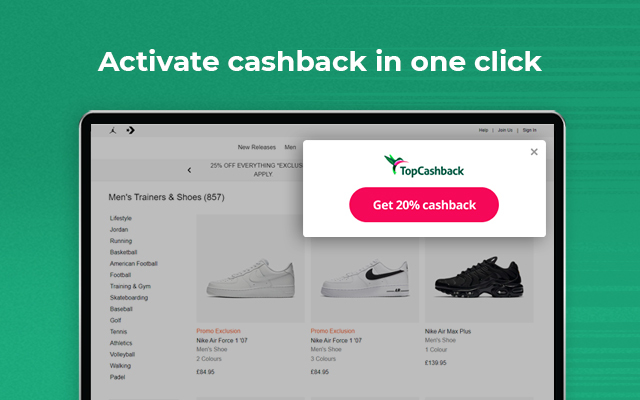
The Top Cash Back UK extension is one of the options you can use to find better deals online if you are in the United Kingdom.
Its extension isn’t as robust as the other extensions that we’ve included on this list. You may have to refresh sites to get the extension to work, but I’m assuming this is something the developers are working on.
If you ask for my opinion, this extension isn’t that bad anyway. At least, it still searches for better deals and helps you save money when you do shopping, with the biggest drawback being that it’s only available mostly for the UK audience.
With more than 15 million people using the platform to save money every year, you don’t want to be the only one missing the best deals that Top Cash Back offers to its users.
I haven’t used this extension myself as I’m outside the United Kingdom. But I’ve read tons of reviews from real users who save up to 400 pounds a year in shopping money via this service.
So if you’re in the UK, and you need a top cashback site that has a browser extension, then this one is a good option to try.
Conclusion
There you have it folks, a list of the top rated browser extensions that you can use to save hundreds of dollars when you shop online.
Whether you prefer using coupons to buy goods and services at discount prices or you want to earn some cash back as you shop online, these extensions let you do just that.
